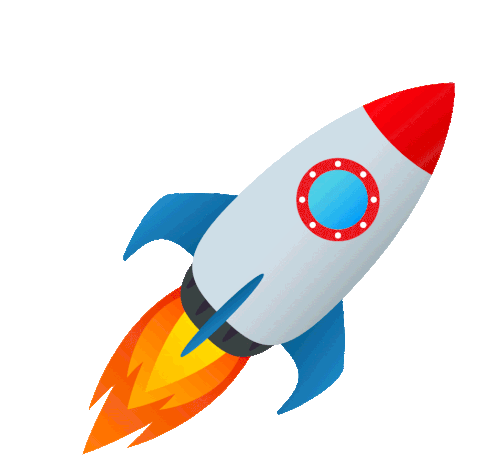The repository exceeded its Git LFS budget when trying to download large files, particularly:
assets/videos/Elara Aerospace Pitch v1.mp4 (893 MB)assets/slides/Pitchdeck Ignition Aerospace.pdf (large file).gitignoreAdded comprehensive rules to prevent large files from being tracked:
# Large media files that exceed Git LFS budget
assets/videos/
assets/videos/*
assets/slides/
assets/slides/*
*.mp4
*.mov
*.avi
*.mkv
*.webm
*.flv
# Large image files
*.psd
*.ai
*.eps
*.tiff
*.tif
# Large documents
*.pdf
*.doc
*.docx
*.ppt
*.pptx
*.xls
*.xlsx
# Backup files
*.bak
*.backup
*~
If you need to track large files, configure Git LFS properly:
# Install Git LFS
git lfs install
# Track specific file types
git lfs track "*.mp4"
git lfs track "*.pdf"
git lfs track "*.psd"
# Add .gitattributes
git add .gitattributes
git rm --cached "assets/videos/Elara Aerospace Pitch v1.mp4"
git rm --cached "assets/slides/Pitchdeck Ignition Aerospace.pdf"
git add .gitignore
git commit -m "Update .gitignore to prevent LFS budget issues"
--depth 1 to git clone to reduce download sizegit sparse-checkout to only download needed filesactions/checkout@v4For CI/CD systems, add these environment variables:
env:
GIT_LFS_SKIP_SMUDGE: 1
Or use this git clone command:
git clone --depth 1 --filter=blob:none https://github.com/elara-aerospace/elara-aerospace.github.io.git